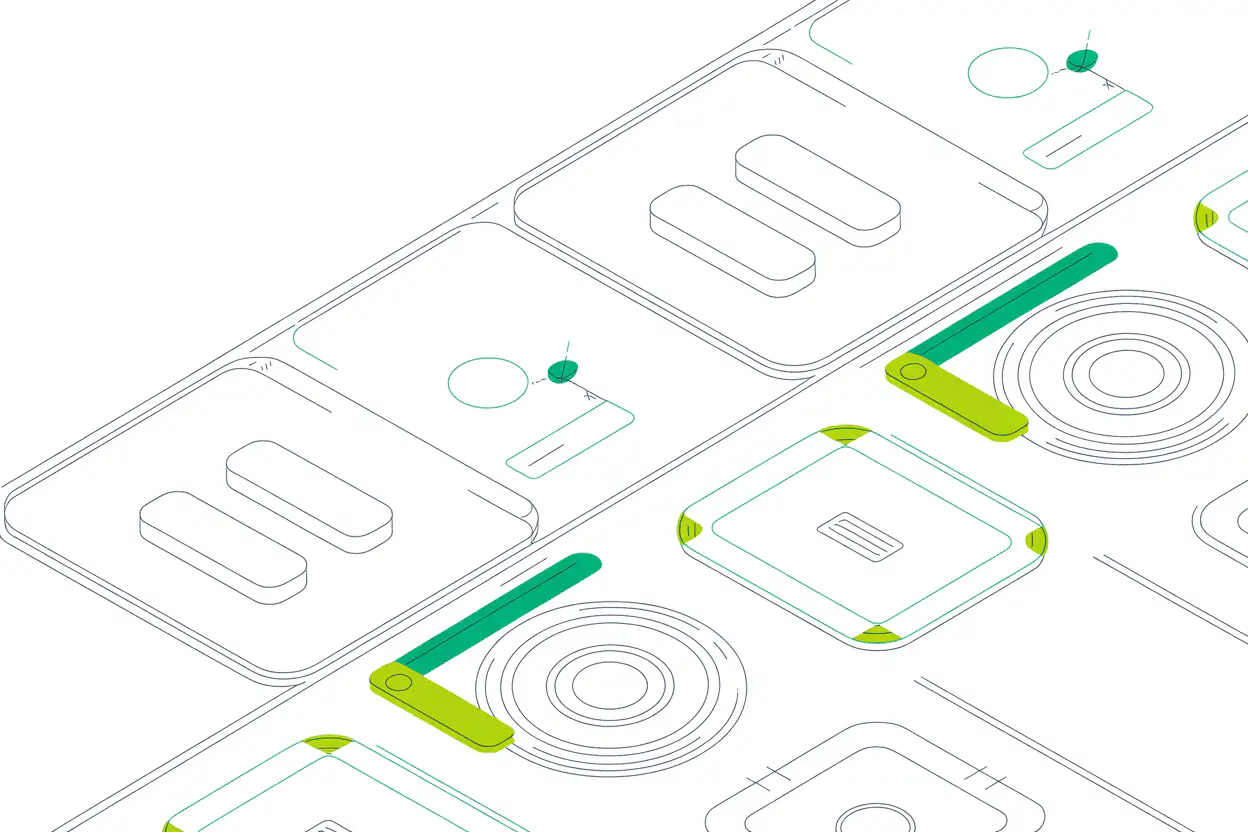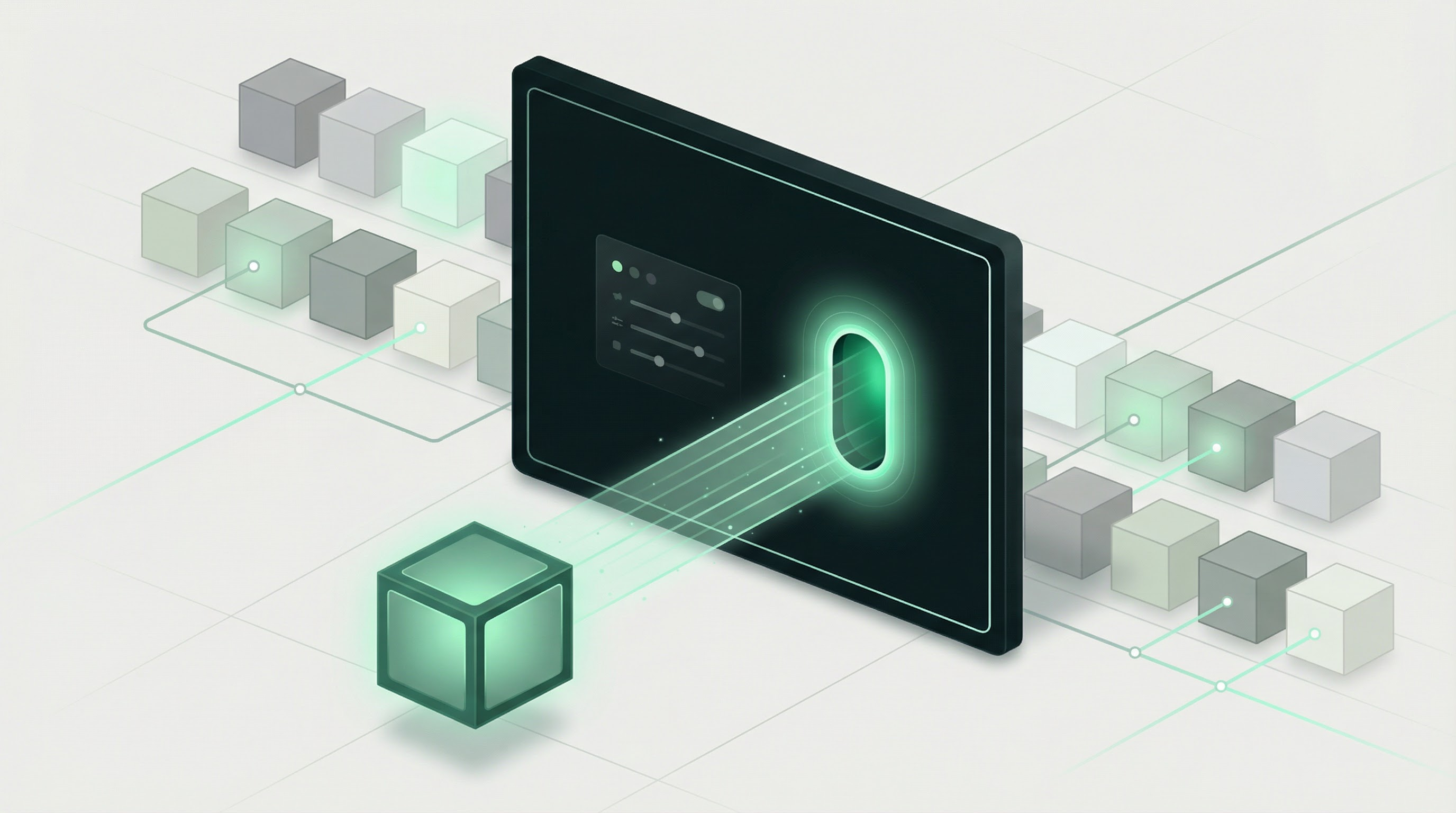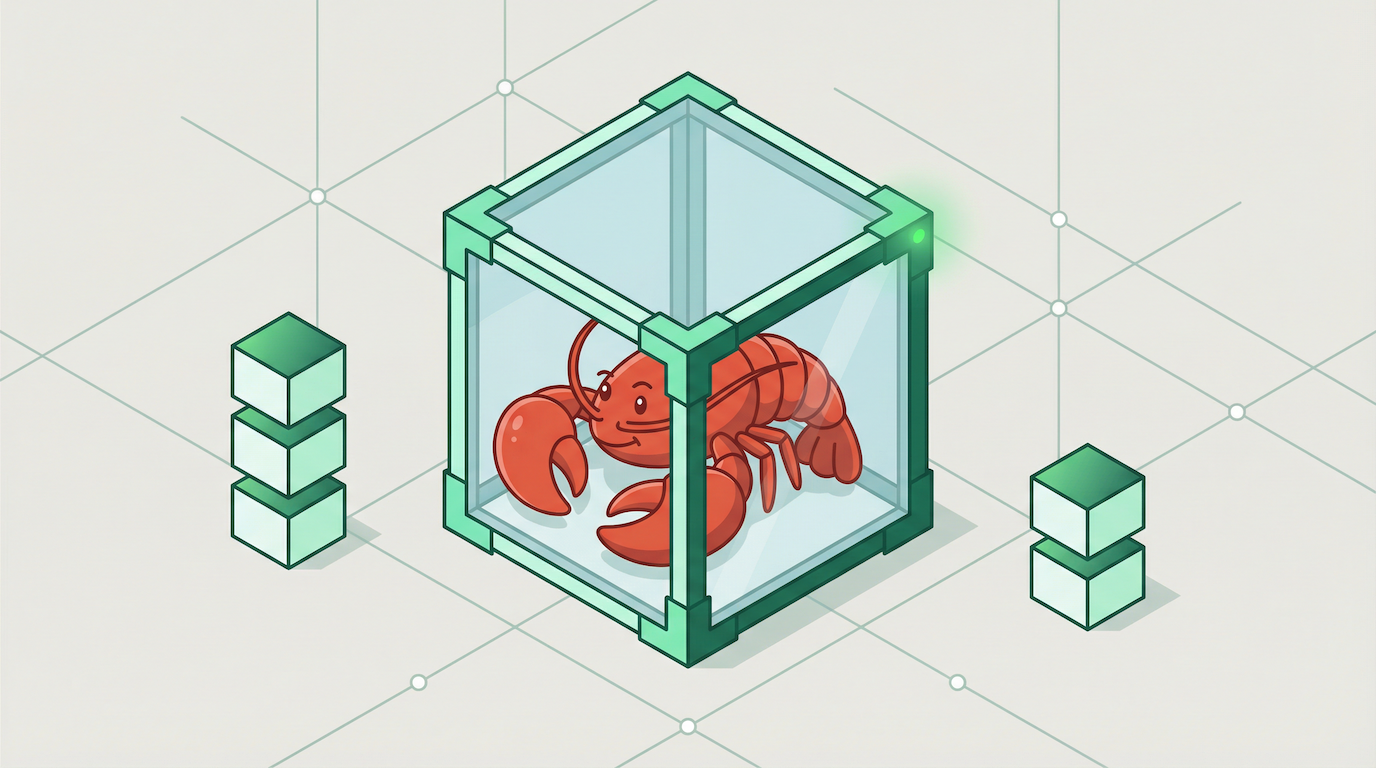When building AI-powered software development tools, you face two key challenges: optimizing costs during periods of inactivity (whether awaiting human feedback or between agent tasks) and enabling sophisticated exploration of solution spaces. Today, we're excited to introduce two powerful features to the Runloop platform that address these needs: Suspend/Resume with automatic idle detection for cost optimization, and Snapshots for advanced AI development patterns.
Suspend/Resume: Optimize Costs During Idle Time
Software development with AI involves natural breaks in activity - whether it's humans reviewing generated code, waiting for test results, or pausing between agent tasks. Our new Suspend/Resume feature includes intelligent idle detection to automatically optimize resource usage during these periods. Here's what you can do:
- Automatically suspend inactive development environments to optimize costs
- Resume work exactly where you left off in seconds
- Configure custom idle policies based on your workflow patterns
- Maintain all your development tools, codebases, and testing environments across sessions
Setting up automatic suspend is straightforward:
from runloop import Runloop
from runloop_api_client.types.shared_params import AfterIdle, LaunchParameters
client = Runloop()
devbox = client.devboxes.create(
LaunchParameters(
after_idle=AfterIdle(
idle_time_seconds=60*10,
on_idle="suspend"
)
)
)
When activity resumes, your development environment springs back to life exactly as you left it - no rebuilding of context or reconfiguration needed. Learn more in our idle lifecycle documentation.
Snapshots: Capture State and Fork Devboxes
While Suspend/Resume handles temporary pauses, Snapshots enable sophisticated AI development patterns for coding solutions. With Snapshots, you can:
- Implement tree-of-thought approaches to code generation
- Replicate successful development environments for new tasks
- Roll back to known good states when code changes fail
Here's how easy it is to create and use snapshots:
# Create a snapshot at a decision point
snapshot = client.devboxes.snapshot_disk(
devbox.id,
metadata={"approach": "refactor"}
)
# Create parallel environments to try different approaches
for i in range(3):
new_devbox = client.devboxes.create(
snapshot_id=snapshot.id,
metadata={"approach_variation": f"v{i+1}"}
)
print(f"Created new Devbox: {new_devbox.id}")
Check out our Snapshots documentation for more advanced patterns.
Choosing the Right Tool
While both features help manage development state, they serve different purposes:
Suspend/Resume is about cost optimization during natural workflow pauses. Use it to automatically manage resources during:
- Human code review cycles
- Waiting for repository analysis to complete
- Between automated PR generation tasks
- Multi-step code refactoring sessions
Snapshots enables parallel exploration patterns. Use it when:
- Your AI needs to explore multiple solution strategies
- Testing different code generation approaches
- Conducting parallel code analysis experiments
- Comparing different refactoring attempts from the same starting point
Real World Applications
These features enable powerful new workflows for AI-driven development:
- Cost-Effective Human-in-the-Loop: Configure your development environments to automatically suspend during code review cycles. When reviewers provide feedback, the environment resumes instantly with all context preserved, ready to implement changes.
- Tree-of-Thought Code Generation: Take snapshots when reaching key decision points in code architecture, spawning multiple parallel environments to explore different implementation strategies simultaneously. This allows your solution to evaluate multiple approaches to complex coding challenges without starting from scratch.
- Safe Experimentation: When exploring major refactoring options, capture the current state before proceeding. If the changes don't improve the codebase, you can quickly roll back or try a different approach. This enables bold experimentation while maintaining safety.
Getting Started
- Update to the latest version of the Runloop SDK
- Check out our technical guides for detailed implementation:
- Configuring idle lifecycle
- Working with snapshots
We're excited to see how these features will enhance your AI software engineering solutions. As always, we welcome your feedback and suggestions for future improvements.